Facebook is highly regarded in the social and computer age for its very critical role in establishing relationships of various kinds (business, academics, political, romance, etc.) between people from different parts of the world.
Nevertheless, there are a thousand and one reasons why people get unfriended on Facebook, this we shall be touching today, alongside our hot topic- how to delete multiple friends on Facebook.
Whether it’s a close friend, a distant relative, or seat partner 4th grade, it’s possible that these people could have crossed some irreconcilable lines with you that may strike the feeling of deleting these people. if you find yourself in this condition, this article is probably meant for you.
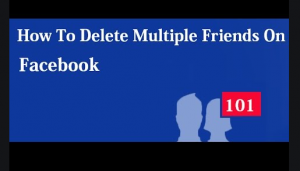
But, before we go into details on how to delete multiple people on Facebook, let’s look at some of the possible reasons why people get unfriended on Facebook.
Possible Reasons Why People Get Unfriended On Facebook
There are a ton of reasons why people get unfriended on Facebook, let’s see some of these reasons below:
- Posting too often about irrelevant stuffs
Well, I could say this is probably the biggest reason why people get unfriended on Facebook, when people start getting tired of you telling them you bought an oversized shoe, or how you added too much spice to the dinner you had last night, it’s possible you’re going to be muted or worse, be unfriended.
- You’re always posting polarizing topics
If I always wake up to Facebook, only for me to see you posting about how much of a die-hard republican or democrat you are, the same way you posted it last night and the night before; or how much of a Christian you are, always making me feel like your religion is the only way to go, trust me, you’re done, you’re going for real, and the same applies for others as well.
Some other possible reasons include you
- Being a racist and showing too much on Facebook.
- Posting too many inappropriate contents (nudes, links to porn sites, etc).
- Probably offended someone off or on Facebook.
- You post way too much or too little.
So there you have it, the list could go on and on like that. So if you find yourself engaging in one or more of these, you may want to give it a second thought before you become the only one reading your posts.
How to delete multiple friends on Facebook
Now, without much talk, let’s address the situation with some of these helpful tips below:
- Log on to Facebook on your device or tap on the Facebook icon on your mobile phone to launch.
- Click on your name on the homepage, this should bring out your timeline.
- Click on the “Friends” section to show the list of your Facebook friends.
- Keep scrolling until you find a friend of interest and select “Friends” at the right of their name.
- After that, a drop-down menu pops up, scroll down to select “Unfriend”.
- Repeat the same for the list of friends you want to unfriend.Note that after unfriending persons on Facebook, you will not be able to see their posts on your timeline anymore.