How to Change Yahoo Mail Theme – Yahoo mail is the oldest existing email service provider, might not be your best choice but its features are just made to fit everyone. Guess that’s why it’s one of the most used email service providers worldwide.
It has around 225 million users monthly making it the third most used email service provider in the U.S. Yahoo mail has an interface that makes it easy to use and get around. The launch of the Yahoo app was not that respected because the app was complicated. Yahoo revamped the app and made it look more simple. To an extent, its app has one of the most simple user interfaces.
As part of a solution to users’ complaints on how the Yahoo app used to look like, Yahoo designed a setting that allows users to change themes. These features among others were released in 2002. It allows users to change the colors of their email accounts.
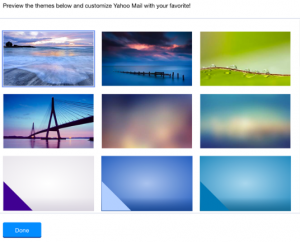
In case you have several yahoo or third-party accounts of email service providers linked to your account. You could change each one color or theme enabling you to differentiate and identify each one effectively. These themes are incredibly attractive and beautiful.
Steps to Change Yahoo Mail Theme
Yahoo mail has up to eleven themes that you could switch around until you find the one that suits you.
Accessing your Yahoo mail account via Web
- Navigate to the Yahoo mail website and sign in.
- Click on the Menu icon.
- Click on the Gear icon. If there is a prompt, select “Settings”.
- On the settings page, find and tap on “Themes”.
- Choose your preferred theme.
- Click on the Confirm button to apply the theme. Go back and review the theme, if you don’t like it, follow the same process to change it.
Accessing your Yahoo Mail account via its App
- Open the Yahoo mail app on your device.
- Click on the three-line menu at the top.
- Look to the bottom, find and tap on the gear icon (settings).
- On the new pop-up page, select “Personalisation”.
- There are options for “Colours” at the top, “Folder and Message Spacing” and “Background”. The wallpapers under “Background” are themes which you could select to change how your yahoo mail app looks like.
- Select a theme and click on “Done” to complete and effect the change.
You could also try playing with colors to beautify and design your yahoo mailbox. With this guide, you can keep changing and editing how your Yahoo mail account looks like with beautiful wallpapers and colors. Your Yahoo mail account will just be as beautiful as how creative you can get.