Facebook Ads Manager App- Facebook Ads Manager is one of the best tools on Facebook for advertising and promoting your business. Facebook is a social media ground for connecting people all over the world together. It’s 2.5 billion active users is proof of its job well done.
For any connection to occur, it must happen over a reason. One of those very known reasons is Business. Facebook has been an avenue for businesses to communicate with their customers and other businesses efficiently.
Apparently, Facebook has been developing tools to make businesses feel at home. Thereby designing tools to help to create and manage user’s business’s on Facebook.
Facebook Ads Manager assists businesses to create and manage Facebook ads. It also creates an account for users which helps them organize everything concerning their ads without stress. To make the ad managing job easier, Facebook developed a Facebook ads manager app.
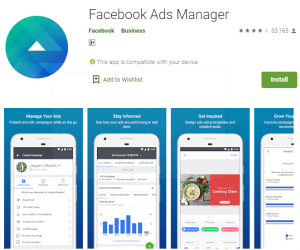
Features of the Facebook Ads Manager App
There is almost no difference between the Facebook Ads Manager on Facebook’s site and the Facebook ads manager app. The app brings users simplicity and dexterity when creating and managing their Facebook ads.
The Facebook business help centre did clarify a few things about Facebook ads manager on its website. On that same content, it was specified that not all features available on the Facebook ads manager on Facebook are also available on the app.
This means that for beginners it is better to use the Facebook ads manager via Facebook rather than the app.
With the App, you can;
- Create Facebook ads.
- Edit existing Facebook ads.
- Manage multiple Facebook ads
- Edit ads budgets and the amount of time you want the ads to appear for.
- View and analyze the performance of your Facebook ads.
How to Download Facebook Ads Manager App
It is available on Android and IOS devices free and it is very easy to download.
- Open your device app store.
- Search, Facebook Ads Manager app on your app store search bar.
- Click on the app.
- Proceed to download.
- Immediately you install it, open it and sign in.
- You can also install the app from your browser.
- Just open a browser on your mobile device.
- Search Facebook ads manager app.
- A list of sites that has the app will appear. Click on any of the sites.
- Most of these sites will offer you an apk version of the app. This is quite risky because the apk version might contain malware.
It is not available on windows or mac devices yet. But you could try installing Mobile device app emulators like Nox or Bluestacks.
Follow these simple steps;
- Search and download any app emulator for your device. Preferably Bluestacks or iPadian.
- Download the mobile version of the app.
- Run the app on your PC or Desktop using the app emulator you download.
This would help run the app on your PC or Desktop.
Also, Read Google Classroom Login | Review | Login Google Classroom